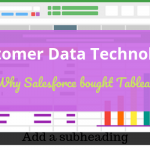Hard Drives and Data Risks
Extending use of computing devices is critical to creating more sustainable consumption. We can reduce waste. We can reduce also energy required to extract materials and build new devices. too. Of course, it all points to the need to lengthen device life in the first place. However, this means understanding data on hard drives and data risks.
Most of us recycle our devices. We’re happy to pass along devices that don’t meet needs anymore. But what if its reuse poses a risk to you? Hard drives recycling is a risk and, as such, often have their lives and usefulness cut short.
What do you do with your hard drive when you finish with it? It houses intellectual property and sensitive information. How do you make sure your information isn’t used by someone else? Deleting its information doesn’t mean it’s gone, and it is not too difficult to retrieve it. Even corrupt or damaged hard disk does not mean lost data.
All Devices: Hard Drives and Data Security Risks
Don’t believe us? Do a quick search on hard disk recovery. You’ll turn up a whole host of sites and solutions that can help recover information.
This is why organizations buy disk drive chippers to completely destroy hard drives. This us why the rest of us take a hammer to our old hard drives. It’s the only sure way to prevent data recovery.
But wouldn’t it be more sustainable if we could extend the life of that device?
What if there was a reliable way to erase the data without having to destroy the device?
Because an old device is no longer of use to you, it is very likely it would suit someone else. We could divert that device from landfill for a little while longer. Then, with a way to erase data, we could recycle and reuse components to further reduce waste.
After all, whipping old cell phones and copiers is an industry. They often receive an extended life in the hands of those who want older models.
In the past, phones were only used for voice calls, so the data pretty much consisted of your phone book. By removing your SIM card, you could be sure that no one would find any personal info
Today’s smart phones are a different story. They have the computing power of a desktop. They are important to conducting our business and personal lives. Ever search the Web? Take a photo? Check your bank account? Pay a bill? Read your email? Download a file?
Think of all the data stored on your phone’s hard drive. How do you make sure that it is gone when finished with it? Does this mean we are back to destroying the device? Again, it would be great to know that we can forever erase data, so the device is useful for someone else.
It’s the same thing with printers and photocopiers. Over the past five to seven years, most are network devices. Each one has a hard drive that records all the information for copy, print, fax or scan.
Also, most organizations don’t want to spend the capital to buy these devices. They usually lease them. When the lease is up, the copier provider will come, delete the data, and send it off to another customer.
But we have already mentioned that deleting data doesn’t mean it is gone. So these copiers contain a wealth of information to those who know to look for it. Again, this doesn’t make it a sustainable solution.
How Organizations and Individuals Can Protect Against Risks
As an organization, here are some tips for hard drives and data risks:
-
Create a proactive data leak prevention program. This allows you to identify all the potential risks. Further, you create processes or technologies to mitigate them.
-
Create disk management with data eradication standards. Good examples are those used in governments and military. Take a look at DoD5220.22, Gutmann method, or the Schneier Standard. There is also AFSSI 50220, NAVSO P5239-26, VSItR, AR 380-19, GOST P50739-95, and Crypto-secure Random Data.
-
Ensure you can delete data from hard drives, including “locked” or “in-use files.”
-
You may need to overcome some operating system limitations meant for continual operations. These are great for using the system. But not so great when you want to get rid of the data.
-
Make sure you delete different file systems. And from all the different operating systems you have on the device.
-
Also cut “zombie-data” stored in the recycle bin or in the blank space of the hard drive.
For individuals to manage hard drives and data risks:
-
Download software that erases hard drives, such as Active@KillDisk or LSoft Technologies. These technologies work by writing over data. They do no work by deleting and reformatting the drive, which doesn’t actually delete it.
-
Note, you can still recover data that is written over once or twice. Yet, it takes expensive equipment to do. So unless you are expecting a super sleuth or crime lab to want to read your data, you are safe.
-
If you worry about your data, experts recommend rewriting the data seven times. This makes sure it is unrecoverable.
-
Pay attention to those files that are “locked” or “in-use” and “zombie data”- you don’t want to leave them on the drive.
-
What about a lost device? Think about remotely starting and managing erasure. Technologies exist that allow you to delete data as soon as it connects to the network.
-
Some operating systems have a “kill pill” feature. This allows you to remotely erase and lock it. Make sure it’s enabled.
Once hard drive data is completely gone, it’s reuseable. Only then can we lengthen device life and promote a more sustainable way to use technology.
Consider recycling your clean cell phone here.
Recent Posts